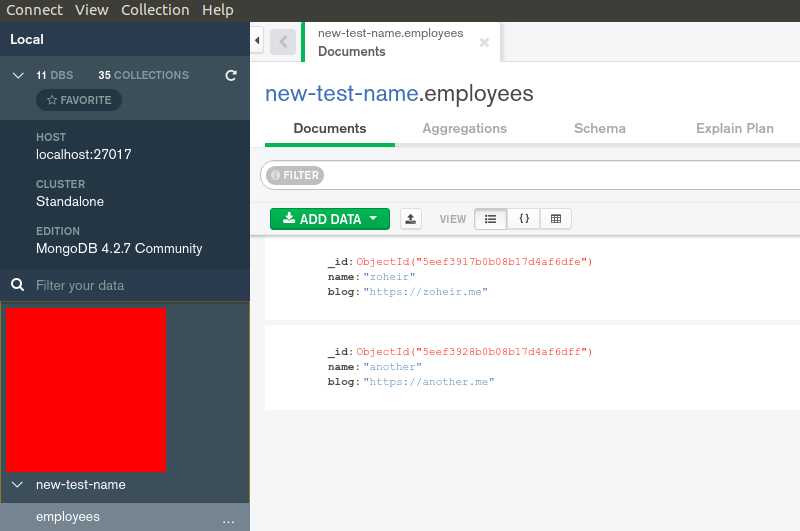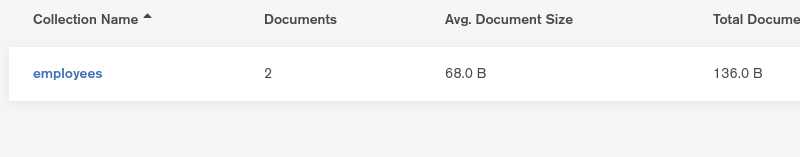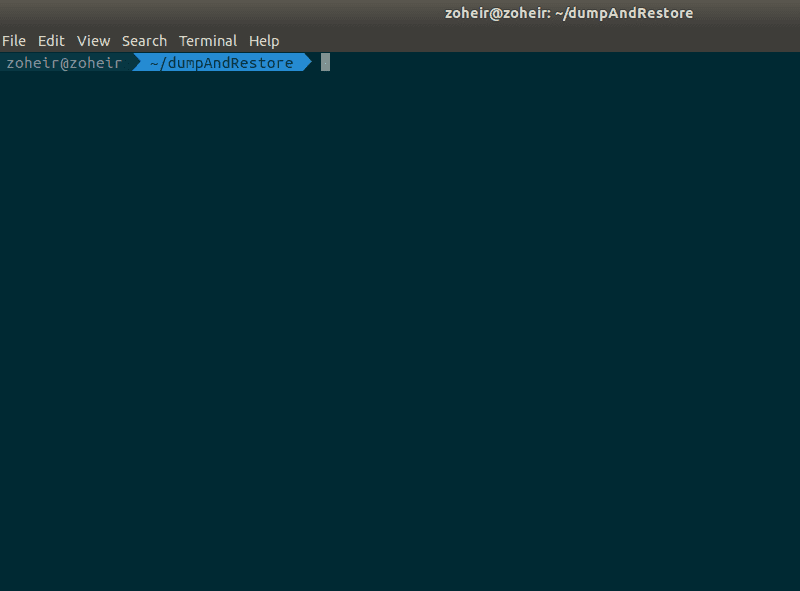MongoDB dump and restore quick and easy
June 21, 2020
First of all before I start writing about MonogDB dump and restore I want to say I'm happy because I decided to write again in the blog.
My feeling is something like this GIF 
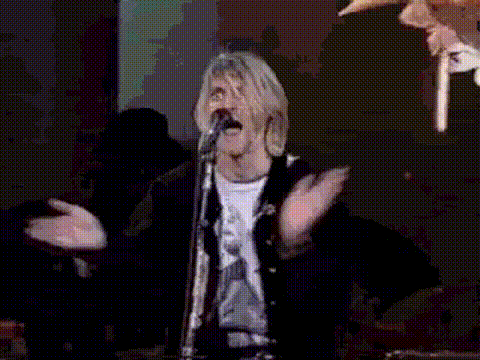
story
So, here is the story. Every time I wanted to import and export a db in MongoDB I forget the commands and their paramaters. I decided to write about it here once and when I couldn't remember them I just open this page and go on :))
step 1: dump
If you want to backup your mongodb database you should use mongodump command in the terminal:
mongodump [options]
Here is my mongodb connection : mongodb://localhost:27017/. I connected to that with MongoDB Compass and here is my databases:
I'm gonna work with test db. test db has a collection called employees:
employees collection includes two documents:
Question : How to export (
dump) ourtestdatabase ?
Answer : run this command on terminal:
mongodump --uri="mongodb://localhost:27017/test" --out=TestBackup
--uri: full mongodb connection string in our casetestis name of our db that I mentioned above
--out: is our backup directory in our case isTestBackup
here is the result of the command and after enter ls command you'll see TestBackup is created:
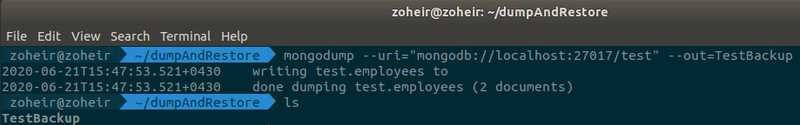 So now export operation is done
So now export operation is done 
step2: restore
If you want to import your database from your backup you should use mongorestore command in the terminal:
mongorestore [options]
before that let's take a look at our TestBackup directory. you will see there is a directory called test that is name of our test databse.
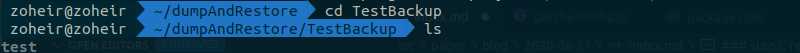 So, if we're gonna import import this backup with new database name we should change this directory name. I'll change that to
So, if we're gonna import import this backup with new database name we should change this directory name. I'll change that to new-test-name
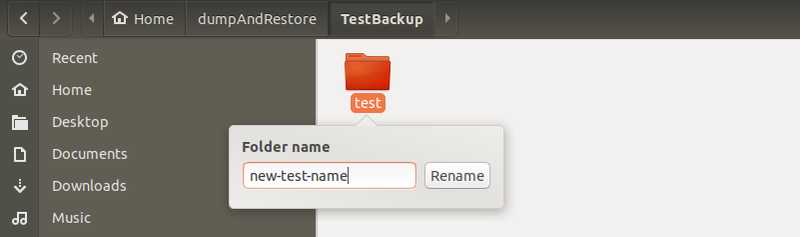
Question : How to import (
restore) ournew-test-namedatabase ?
Answer : go one directory backward and run ls command on terminal:
If you could see TestBackup directory in the terminal you are in the correct directory path.
Then you should run this command to import your backup to new database that called new-test-name:
mongorestore --uri "mongodb://localhost:27017/new-test-name" TestBackup
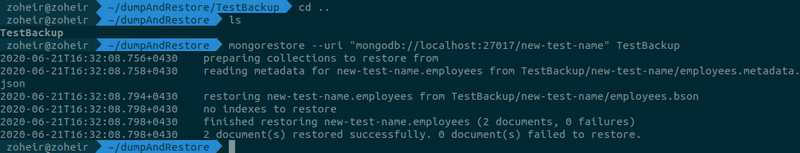
And BOOOOM! import operation is done 
Now you can see your new database with your data in the MongoDB Compass: